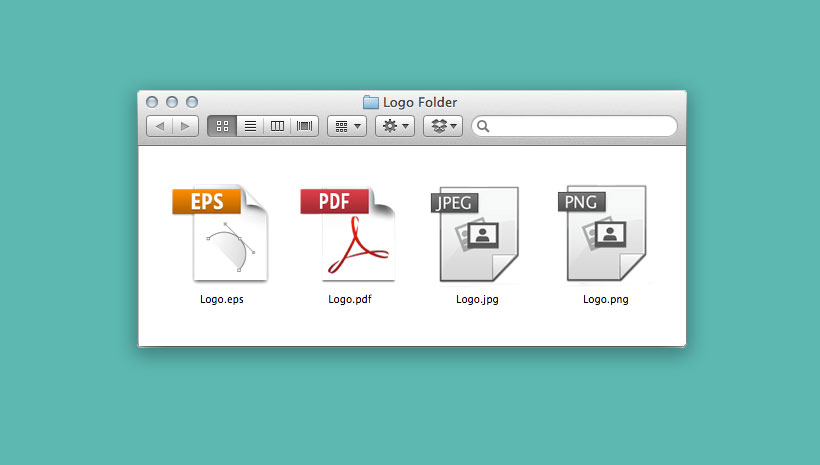Your Logo Files
After you finalize your logo design, I will create several files for your logo kit. All the final file types that I supply can be used on any computer, Mac or PC, but the vector files will need special software. You will receive the following file formats; EPS, PDF, JPG, and PNG. Each file format may contain different logo colors such as full-color, one-color, all-black, all-white, and greyscale. You may also be given various logo orientations, horizontal vs stacked, and files of the graphics/icons of your logo if applicable.
Logo File Formats
Let’s take a moment to review how to use your logo files you receive in your kit. Each file format has its own specific purpose – knowing when to use it and how to use it is very important to obtain the best results.

What is vector?
Vector files are mathematically interpreted within the software as a collection of coordinates, lines, shapes and indexed colors. What this means is that they can be reproduced at almost any scale without problems, such as blurring or distortion. Basically, the same file can be used when printing on letterhead as printing on a large banner or billboard. Vector files are what you will need in order to get your logo professionally printed on a poster, t-shirt, mug, etc.
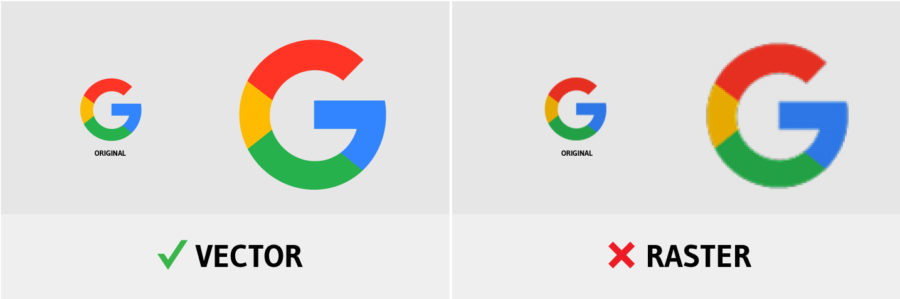
What is a raster file?
Raster files are images built from tiny squares of color called pixels (or dots) of varying color. The more squares you have per set area the higher the resolution of the image – generally images on the web are 72dpi (dots per inch) while print-quality imagery comes in around 240-300dpi. Once the resolution is set, stretching or distorting will result in blurriness called pixelization and generally a lower image quality. Raster files are intended primarily for computer use and should not be used for printing unless absolutely necessary.

EPS: Encapsulated PostScript
A vector format that is used for high-resolution graphic printing. It is a universal file type and can be opened in many types of design applications. Need a 50ft banner made? Send this file to the printer. Having your logo printed on T-shirts? EPS is the one.

PDF: Portable Document Format
Invented by Adobe, this file format can be viewed in any application and on any computer. This is the file type for sending files to print publications.
JPG: Joint Photographic Experts Group
This is the most common file type for you to come across on the web. You should NOT edit a JPG because you’ll lose quality every time you decompress and recompress or scale a JPG file. JPGs do NOT support transparency, and will always have a white background. Do not use JPG files for printing, they do NOT support CMYK. Use jpg files on the web or in your email signatures.
PNG: Portable Network Graphics
PNGs generally function the same way that JPGs do, but with one important difference – they support transparency. If you want to use your logo on a colored background or on an image, this is the file you’ll want to use! These file formats are great for the web but never used for printing.
Other Files
Logo Color
Your logo kit includes a few different color formats for both print and web use. I do NOT recommend using the same files for both, as you will notice a pretty drastic color difference from print to the web by using the same file, which degrades the integrity of your brand and just doesn’t look very professional. Let me explain the differences between CMYK, Pantone, and RGB files as well as when to use each one.
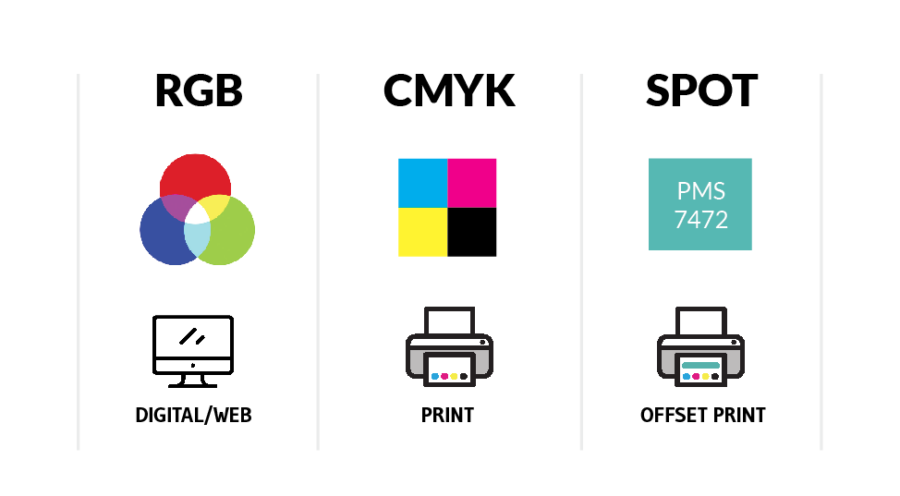
CMYK Logo Files
This is the standard for four-color printing process. CMYK file formats use a combination cyan (C), magenta (M), yellow (Y), and black (K) ink to create the desired color. When you look at a CMYK printed piece through a magnifying glass, you can see a pattern of CMYK dots and how they overlap to make the final color. Use these files in offset and digital printing. Ideal for full-color brochures, flyers, posters and post cards, etc.
Pantone Logo Files
Spot colors or PMS (Pantone Matching System) refer to a color or ink that has been specifically mixed and calibrated to a color matching system such as Pantone. It is a similar process to picking out paint swatches– a color is picked from a catalog of PMS/Spot colors. If color accuracy is essential for a particular asset such as a company logo, spot colors are recommended. However, a specific plate has to be made for each spot color so the cost for such a printing job can drastically increase. Spot colors are typically used in offset printing, screen-printing, and or in large runs.
RGB Logo Files
RGB stands for Red, Green, and Blue. These are the colors that your eye sees when you look at anything on a computer screen. Digital images are made up of different combinations of red, green, and blue light projected by your computer, television, or phone screen to create the desired hue. RGB files should only be used online, and if printed may not appear to be the correct color.